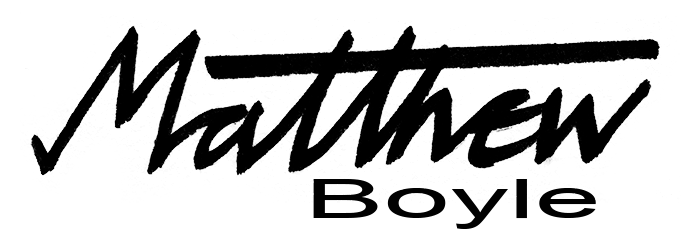.jpg)
The observations a couple of friends made about processing the landscape images have prompted me to start sharing a bit about the process. This image of the incredibly bizarrely dressed HB shows a screenshot of the before/after comparison in Adobe Lightroom after doing 5 minutes of work on the image.
When you shoot in jpegs, the camera does the processing of the image for you. It optimises brightness and darkness, colour intensity and balance of shades, it sharpens the images, (digital images need more sharpening as a result of the filtering on the sensors), and finally discards the now unneeded data from the file. It is all baked in by an algorithm which is characteristic of your particular camera.
Raw files are un-optimised. They are more or less the pixel by pixel brightness and colour values as seen by the sensor. They are usually anything up to 5 or 6 times the file size of jpegs, but they allow you to use software to make the optimisation details yourself. Truthfully, they also allow you to forgive some of your own photographic sins, as they give you a fair bit of latitude to correct bad exposure. (They are particularly useful for pulling out shadow details or darker pixel data as you can boost these within reason, burnt out pixels sadly are gone in any file format! This is why digital cameras are more forgiving of underexposure). The before image above shows the scene as the pixels recorded it. The same camera with film instead of a digital sensor would not look the same, it would be sharper and more colourful. The raw file is flat and dull; however, the detail is all there to be pulled out!
On the right, the sky has been darkened, colours saturated a bit, contrast pushed, HB’s face a little lightened with a brush tool to make it stand out, the midrange contrast has been boosted to give a sharper, textured look. This is the history box from lightroom showing a record of 5 minutes of actions leading to an image I am happy with. Naturally it then gets saved as a jpeg and goes from 20+ mb to about 4-5 mb for printing or sharing. Raw is extra hassle, but if you view the process of choosing and styling the final image as interesting and important, then it is worth it.