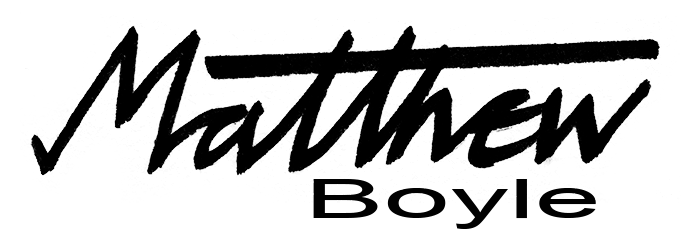.jpg)
The ferry terminal at Gourock with the Argyll mountains behind.
I found this old file from May 6th 2007 while trying to repair my Lightroom file structure yesterday. It isn’t how I would tackle the picture now in terms of aperture at least, however, I never found the Lightroom adjustments all that capable on what was an ordinary file at best. Upgrading the file to use the current lightroom editing tools amazed me. There was detail and interest in there that the Lightroom editor of 7-years on pulled out effortlessly.
It really could be worth revisiting old files. If you care about Lightroom file structures then read on. If not, then step away from the blog!
I spent a few hours yesterday doing something that I really don’t much enjoy! I was transferring the lightroom files from my macbook to my external hard drive. The trouble is that it is so unintuitive that I had to try two different things to get it to work.
I first of all connected the external drive and opened Lightroom from that (master) catalogue file. With that running on the same laptop as the Lightroom catalogue I wanted to import, I thought I would try the “import catalogue” command. I ticked the option to say that I did want the digital negatives or whatever imported. It seemed to work, I took the drive to my main machine and discovered that it had not! Much reading on the web later, I then opened the laptop catalogue again, and this time “exported catalogue” to a folder. More connecting of the external drive, relaunching of the master catalogue file, and now importing the exported catalogue file. It appeared to work at it for a while then confirmed completion. It kind of worked!
Now my real frustration started. The new files were there somewhere, but the folder structure was gone. My 2015 folder from my laptop catalogue totally missing, yet the files where there. I only know this because I repeated the process to restore the clearly missing folders and had Lightroom tell me that it couldn’t copy the files as they were already there. Cue about 3+ hours of manually searching for dates within the metadata filters and then emptying mislabeled folders, creating new ones with the date protocol or restoring some files to partially empty folders. It took ages and I now have some folders which I renamed but which appear to be duplicated as pure date titled folders. Final moan, lots of these files showed an icon which informed me that their metadata had been changed by another programme and offered me two options, to read the data from disc or to overwrite it; no I don’t have a clue which I should do either.
I’m happy now that I seem to have no obvious lost data, (although back in 2008 I had a problem with corrupted data which I still think was Lightroom related), and a repaired folder structure. My point is this however, Lightroom’s folder management is basically crap. I know that it is a hugely capable and complex file system which can if operated by someone who really understands it, make your life easier, but it is desperately unintuitive. Could it have a basic mode and still be capable of managing an external hard drive or two and a few machines.
If folders are changed or moved on importing it could warn you (in proper language) that the structure is being compromised. It could automatically file everything in date folders even after importing. Here is the most annoying, if there is a folder inside the 2012 folder called “2012” then it could twig that that is stupid and warn you that you have inappropriate nesting of folders occurring. I had multiples of this across 2006 – 2013!
Let me be clear, despite how this sounds, I love Lightroom and I am an absolute devotee. I have persuaded as many people as I can that this is the one programme they need, however, the file management is simply too unintuitive, too error prone, and therefore for most of us badly flawed. Adobe, please address this!